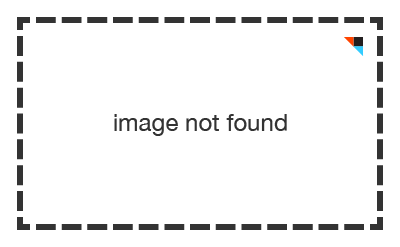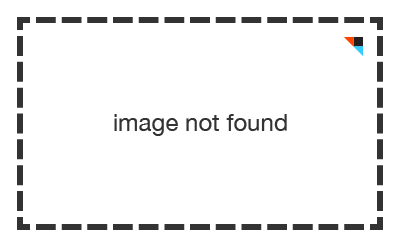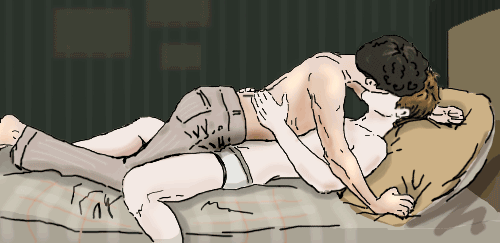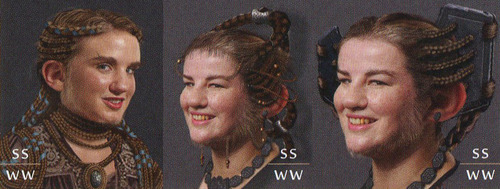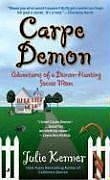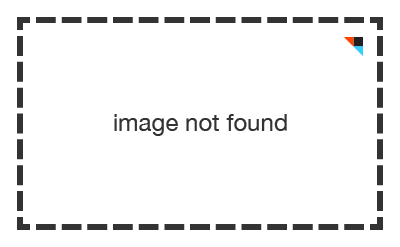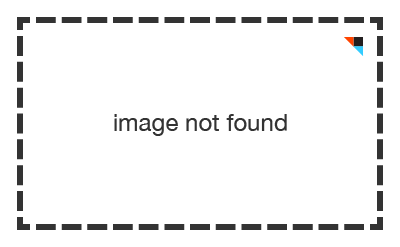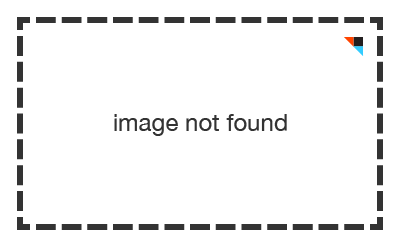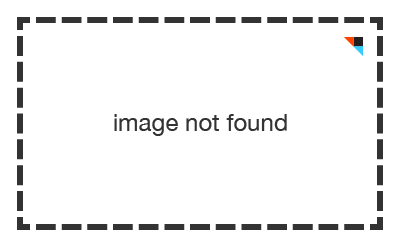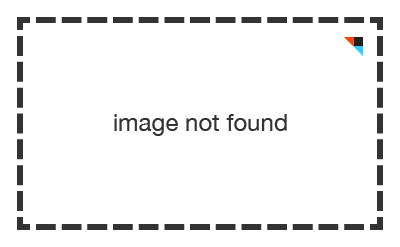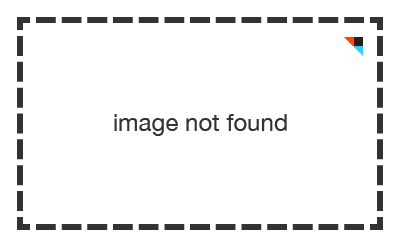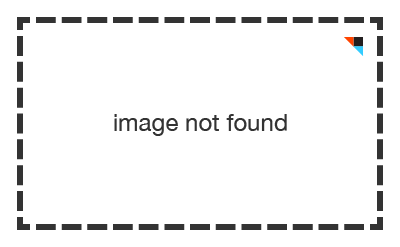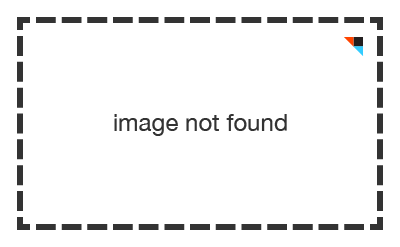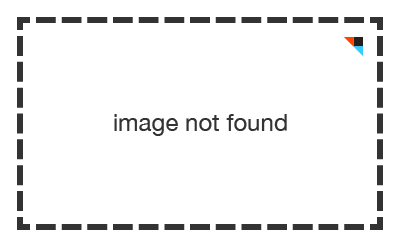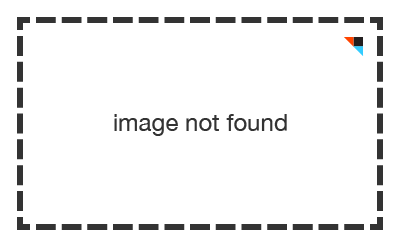faejilly:
filthypolak:
wolfwrecked:
Only the FIRST FIVE tags you use on a NEW POST show up in the tracked tags
Only the FIRST TWENTY tags on any post on your blog function (i.e click tag #21 and it will say page not found)
When you’re in your messages, you can click the top right corner of an ask & it will take you to a permalink page. Go to ‘edit’ (top right of page) and reply using the post edit screen (and add tags without an extension)
Always Reblog, Never Repost
Tumblr Etiquette: don’t delete the OPs caption, consider it part of the work as a whole.
Don’t tag your hate. If you don’t like a character or show or whatever, don’t tag your new post with their name/title/whatever in the first five tags. It shows up in the tracked tags. People that track a tag do so normally cause they love a thing. Don’t ruin a thing. No one likes a ruiner.
Tumblr default reblogs long text posts as links and its a pain in the ass. Who ever wants them as a link. No one, ever. When you’re reblogging a text post, go to the Aa drop down menu in the top right & select ‘reblog as text’.
When you add a comment to a post, the OP sees it. Just so you know. There’s a whole etiquette on commenting vs tags but it’s your blog do what the fuck you want
- you can view all the posts made in a particular day on someone’s blog by typing the url
http://ift.tt/1m3AnsK, the order is year, month, then day
- if somebody’s blog is blanked or their theme is dysfunctional and you hate it you can view the blog without a theme by adding /mobile to the url. use this power responsibly and don’t creep on people who don’t want to be creeped on, also if someone has an ip tracker and you don’t want to show up on their ip tracker view their blog under /mobile
- search on tumblr blogs is dysfunctional so use
http://ift.tt/TtyNHg urls instead to find all posts with a particular tag
- reblogged copies of posts are never tracked in tumblr tags (tags on tumblr, not an individual blog) so if you’re tagging a reblog for it to be tracked don’t bother because you’re wasting your time
- 99.9% of the time you can’t you can’t get somebody’s street address from their IP address alone, stop thinking you can because you’re wrong and you don’t understand how IP addresses work.
- there’s a rumor going around that you can find the identity of an anon by blocking the anon and looking at your ignore list, this is wrong, blocking anons doesn’t add anybody to your ignore list.
- blocking the anon will ONLY prevent them from sending any more anons, they are not blocked off anon
- blocked people can’t see your posts on their dash if they’re following you, you will never see their posts in tags (though they can see your posts in tags), and you will never receive any asks they send, notifications from them will also be hidden
- get xkit, tumblr savior, tumblr hate and #wrap if you can, they will make your tumblr experience much more enjoyable
- if you try to respond to somebody who is not the op by reblogging the post from someone else rather than reblogging the person directly, the person will never know you made a response and will never see it!
- if you tag posts with trigger warnings, write “[trigger] tw” rather than “tw: [trigger]” so it’s easier for people to block with tumblr savior
- if you want to reblog a really graphic image, please click “reblog as link” and put a description in the link
- click the gear icon when making a post and you can add a source to your post, please do this for any content you post that you found on the internet and is not your own!
- pls be a little skeptical and double check to make sure you’re not reblogging and spreading false information, this is hard and we all let things slip but try and do your best!
“get xkit, tumblr savior, tumblr hate and #wrap if you can, they will make your tumblr experience much more enjoyable”
XKit actually has black/white list functions like savior, and a block posts option like tumblr hate, and a fix for the tags so they wrap, if you only want to manage one extension. (I still have tumblr savior as well, because xkit’s version is a little awkward with a really long list, but it is a pretty comprehensive extension.)
via:Tumblr
http://ift.tt/1m3ApAP