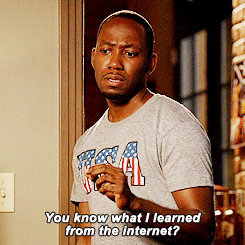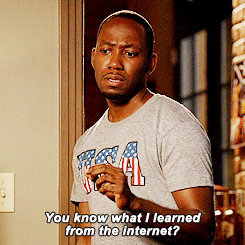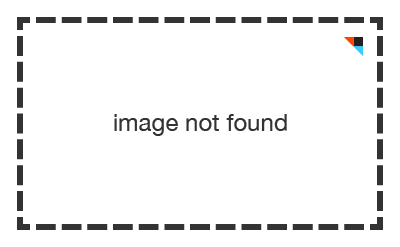garpolky:
Do you remember in grade school when you were learning how to write papers? Maybe your teacher told you to make a web. You’d start by putting your main idea in the center, then branch off into the supporting ideas.
Just in case you feel like you outgrew this style of pre-writing (or prewritting in general), let me tell you, IT STILL WORKS AS AN ADULT. IT WORKS FABULOUSLY.
That’s what Xmind is/does. You can use it to make idea maps.
For example, you need to write an essay for a literature course.
BLAM!
Slap in some reference material/quotes and you’ve got a paper. Bonus you can see what your paper will look like before you even open your word processor. This means you don’t have to waste time re-organizing after you’ve already gotten a flow going. If you have a good enough understanding of how you write, you might be able to decide right then and there what to cut or how much to add to meet your word count.
No essay due you say? But oh, you’ve got a project, and you need to plan it with other people? Example: you need to make a playlist of songs to represent a character? Give one person the computer and everyone starts spamming in characteristics, genres, bands, whatever!
Uh… I never actually read Catcher in the Rye, sothe bits might not be right, BUT YOU GET THE POINT!
Speaking of connections, this is a great way to study too! Start with what you know, then add onto it as you study. GRAPHICALLY REPRESENT YOUR HEAD! DO IT FOOLS! VIEW THOSE CONNECTIONS!
But oh noes! The map is too big. Then pick a topic, hit F6 and drill it down!
Note excited yet? CHECK OUT ALL THESE TEMPLATES:
Can you feel the ideas begging to be let out of your head?
One last thing, IT’S FREE! Well, the free version is. THE FREE VERSION IS GREAT! It’s what I use. I loves it 16ever (that’s 4ever squared). TRY THIS THING!
via:Tumblr
http://ift.tt/Wkntys